To use it, simply go to http://www.roadtogrammar.com/textanalysis/ and paste in a block of text. Click SUBMIT and the app will tell you the difficulty level according to the CEFR framework. For example, a text rated B1 is most suitable for use with students at B1 level. It can help you simplify a text because it shows picks out the more difficult words, which you can then simplify.
The app will also give a list of suggested vocabulary items, and you can even see the definitions of the items.
The upgraded version features the following changes:
- based on a larger corpus (200,000 words) than the previous version
- better ability to ignore proper nouns and names
- ability to show complexity word for word
- other statistics now shown
Step 1: Paste a text selection and click SUBMIT:
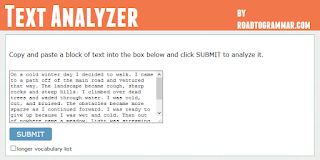
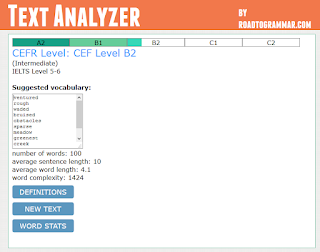

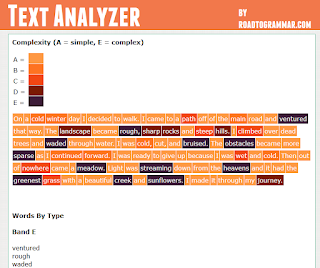
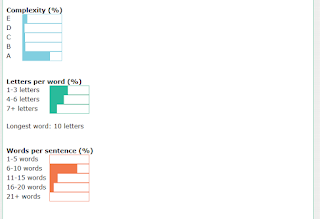






2 comments:
This is a great tool but it has stopped working!
Great work
The text analyser is a great tool, but it has stopped working =(
Post a Comment